四层板设计思路及与二层板的区别
已创建:January 22, 2019
已更新:March 16, 2020
已更新:March 16, 2020
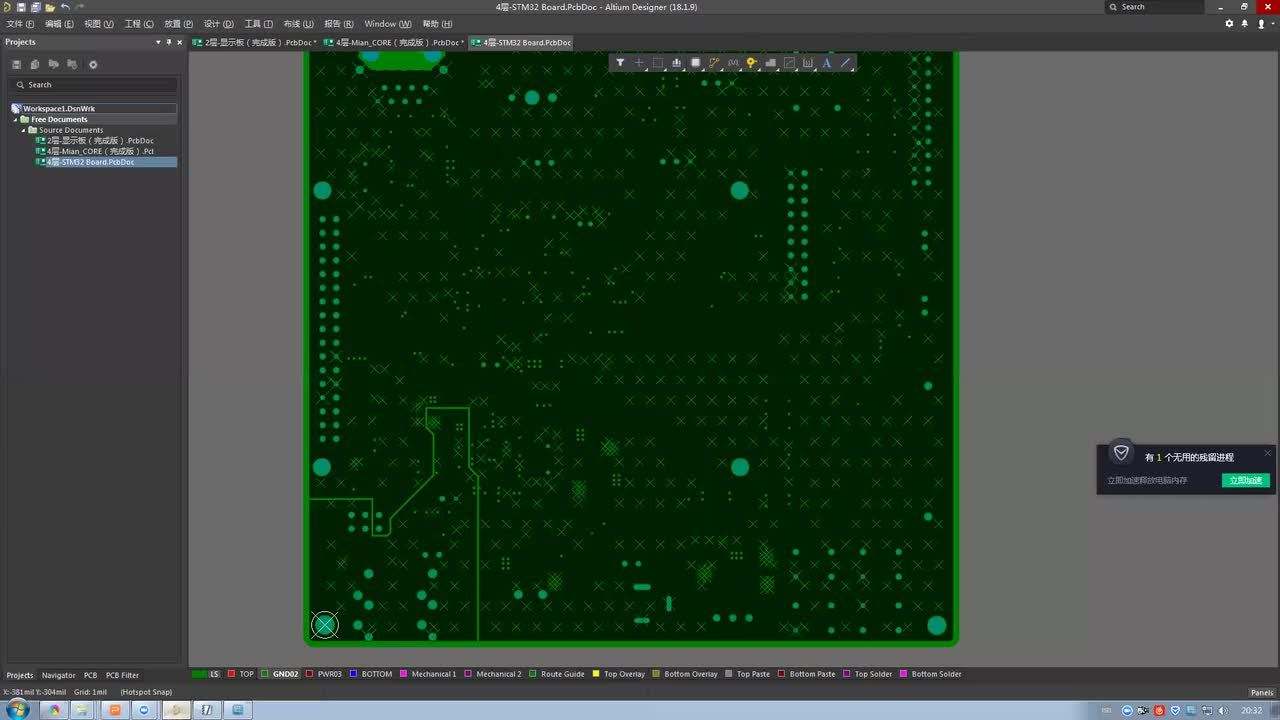
相关资源
相关的技术文档
Multidisciplinary Product Creation
- Align data and context across every discipline
- Collaborate concurrently with no silos
- Make faster decisions with shared visibility
- Stay connected through real-time updates
Learn More
Thank you, you are now subscribed to updates.
解决方案
联系我们
产品扩展


 沪公网安备 31010502006411号
沪公网安备 31010502006411号